Post by Whisker on Apr 8, 2013 15:58:21 GMT -1
Hi, Guys! I'm wondering if all of you know about the Navigation Tree.
It can cut down a lot on the need for you to spend your time scrolling!
For anyone, who may need it, I have put together this tutorial.
Q. 1) Where is the Navigation Tree?

A: It's right here, underneath the Menu Bar and above News! The word next to it depends what button you have already clicked on the menu bar. In other words, you can get the Navigation Bar, wherever you are in SeasonS.
Q. 2) What happens when I hover my mouse over "SeasonS" in the Navigation Bar? [Mind you, I said "hover", not "Click"]

A: It opens up the Navigation Tree, where you can see, first of all, the Categories, then the Boards and then the sub-boards that are in SeasonS, depending on where you move your mouse.
Q. 3) In which directions can I move around the Navigation Tree?

A: When you hover you mouse over "SeasonS", the Navigation Tree will open up either above or below your Navigation bar, depending how high up or low down, SeasonS is on the screen. When you've chosen a Category, move out to the right, hovering, not clicking, your mouse, and then up and down, to choose your board. It may show that there are sub-boards in that board. Move out to the right again, hovering your mouse. Choose the sub-board you want, and click on it to open.
[BTW, "hovering your mouse" or "mouse-hover" is done by moving your mouse gently over the area, without pressing any buttons. Usually the color of a link changes when you mouse-hover over it.]
 :original" style="max-width:100%;"]
:original" style="max-width:100%;"]
You'll never have to scroll up and down the screen again!
Another important advantage in using the Navigation Tree, is that it shows you at a glance if there are new threads that will not show up under "Participated", because you have never visited them before.
Using the Navigation Tree, helps you avoid getting on a merry-go-round of visiting the same threads over and over all the time.
Any questions?
Hope that helps!

It can cut down a lot on the need for you to spend your time scrolling!

For anyone, who may need it, I have put together this tutorial.
Q. 1) Where is the Navigation Tree?

A: It's right here, underneath the Menu Bar and above News! The word next to it depends what button you have already clicked on the menu bar. In other words, you can get the Navigation Bar, wherever you are in SeasonS.
Q. 2) What happens when I hover my mouse over "SeasonS" in the Navigation Bar? [Mind you, I said "hover", not "Click"]

A: It opens up the Navigation Tree, where you can see, first of all, the Categories, then the Boards and then the sub-boards that are in SeasonS, depending on where you move your mouse.
Q. 3) In which directions can I move around the Navigation Tree?

A: When you hover you mouse over "SeasonS", the Navigation Tree will open up either above or below your Navigation bar, depending how high up or low down, SeasonS is on the screen. When you've chosen a Category, move out to the right, hovering, not clicking, your mouse, and then up and down, to choose your board. It may show that there are sub-boards in that board. Move out to the right again, hovering your mouse. Choose the sub-board you want, and click on it to open.
[BTW, "hovering your mouse" or "mouse-hover" is done by moving your mouse gently over the area, without pressing any buttons. Usually the color of a link changes when you mouse-hover over it.]
You'll never have to scroll up and down the screen again!
Another important advantage in using the Navigation Tree, is that it shows you at a glance if there are new threads that will not show up under "Participated", because you have never visited them before.
Using the Navigation Tree, helps you avoid getting on a merry-go-round of visiting the same threads over and over all the time.
Any questions?
Hope that helps!


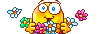 Cool! Looking forward to "playing" w/ that! THANKS!!
Cool! Looking forward to "playing" w/ that! THANKS!!